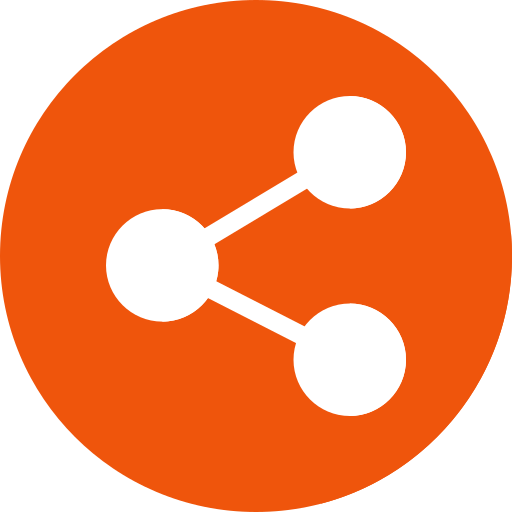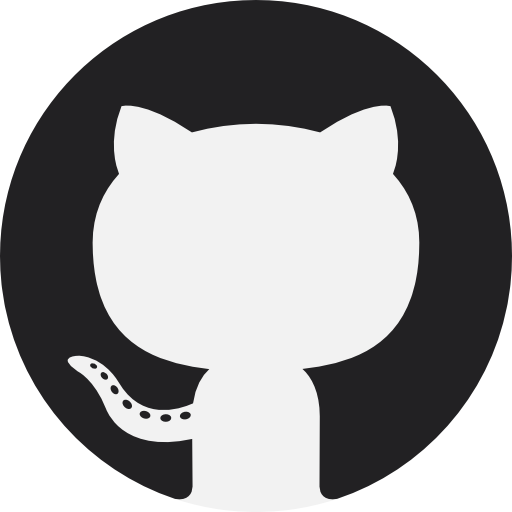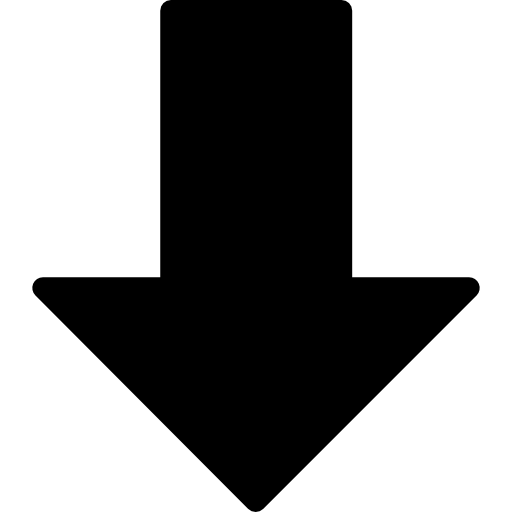You can set up a Jekyll site through GitHub in up just a few hours and with very little technical knowledge. Your site will look fairly simple on the surface but there is a lot going on behind the scenes. Without an understanding of this, it’s hard to know where to start with customising your site.
You’ll need to get to grips with the code underpinning the theme you installed, where the different elements (pages, includes) are used and how they link together. You’ll need to unpick the theme designer’s thought process and need to have a similar level of coding skill to understand what each element does. Depending on the theme, code will include html, CSS, JavaScript alongside other elements, such as SASS and Bootstrap.
As I was new to web development I took a different approach, deciding to start with a blank slate and build my own site. This meant I added elements piece by piece and by doing so understood what each element does, why it is there and how it connects to the rest of the site. This site contains a series of posts detailing the approach I took and ultimately, the theme I built as a result. It’s designed to be a step-by-step guide to creating your own Jekyll site.
Note, I used a Windows machine and GitHub Pages as the (free) host. If you use a Mac or want to host using a different platform, you’ll need to adjust these instructions to fit.
Let’s get started.
First up, you’ll need to set up your computer by installing the languages and software we’ll use. Don’t be put off at this stage. For many of the elements listed below, you’ll just need to learn a few key commands to upload your site onto GitHub Pages. It can be scary to start with if you’re new to this but will soon become second nature. I will also explain each step as we go.
-
Install Ruby. Ruby is a programming language. Jekyll runs on Ruby, so in order to run Jekyll you’ll need to install Ruby first. Once Ruby is installed, it can be ignored. It runs in the background, letting Jekyll do its thing.
Ruby site Install
-
Install Jekyll
- Install Git and Git Bash - set up instructions for this….?
- Choose and install a text editor. Atom. Text editor options….?