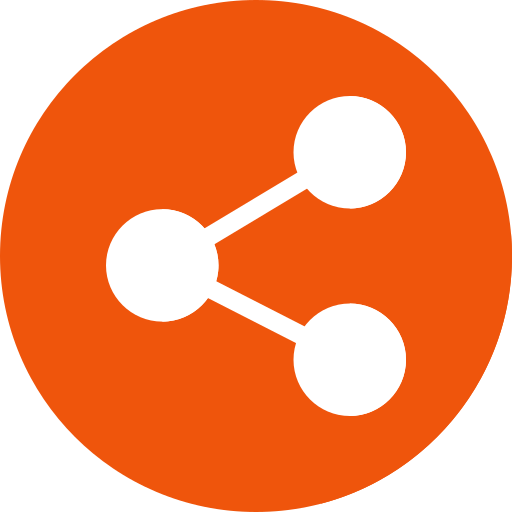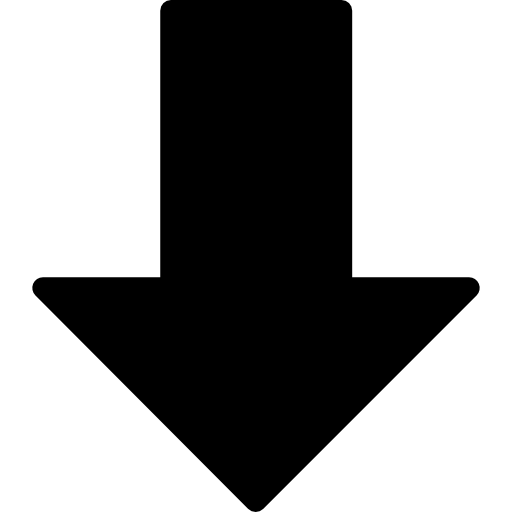Now you’ve got the basics of your site set up, it’s time to customise it. The site still has a simple structure and as you have built this up from scratch, hopefully you have an understanding of the different elements and how they link together.
Adding Includes
There are three stages to includes:
- Write the include html within the _includes folder.
- Add the Liquid Include statement where you want the element to be included. E.g. in a partocular page, or within a layout design.
- Style your element within the style.css file.
I have created further includes to customise my own site. You can find the code for these on this site.