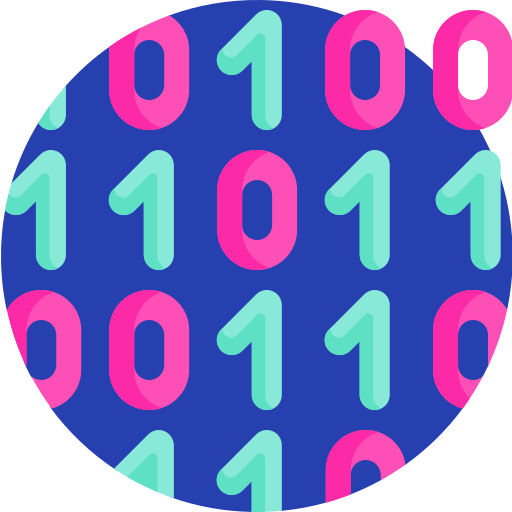Anaconda is a software package with contains everything you need to get started with Python. Anaconda is open-source, which means it is free to download and use.
Download and Install Anaconda
Download the Individual Edition.
a. Select the relevant version for your machine – Windows, Mac or Linux.
b. Install Python 3. This is currently version 3.7 but will increase with future updates. Python 2 is an older version than gradually being replaced with Python 3.
Install Anaconda.
a. Follow the install instructions.
b. When asked, click to ‘add Anaconda to your path environment’ variable. The installer will say this is not recommended but it’s a good idea to do this. Find out why.
Anaconda Navigator Opening Anaconda Navigator is a good place to start. From here you can navigate to the different parts of the Anaconda, such as Jupyter and Spyder.
Jupyter and Spyder are both programmes that allow you to write, edit, view and run Python code.
You can also install add-ons (known as Conda Packages or Libraries) through Anaconda Navigator, such as Numpy or Pandas.